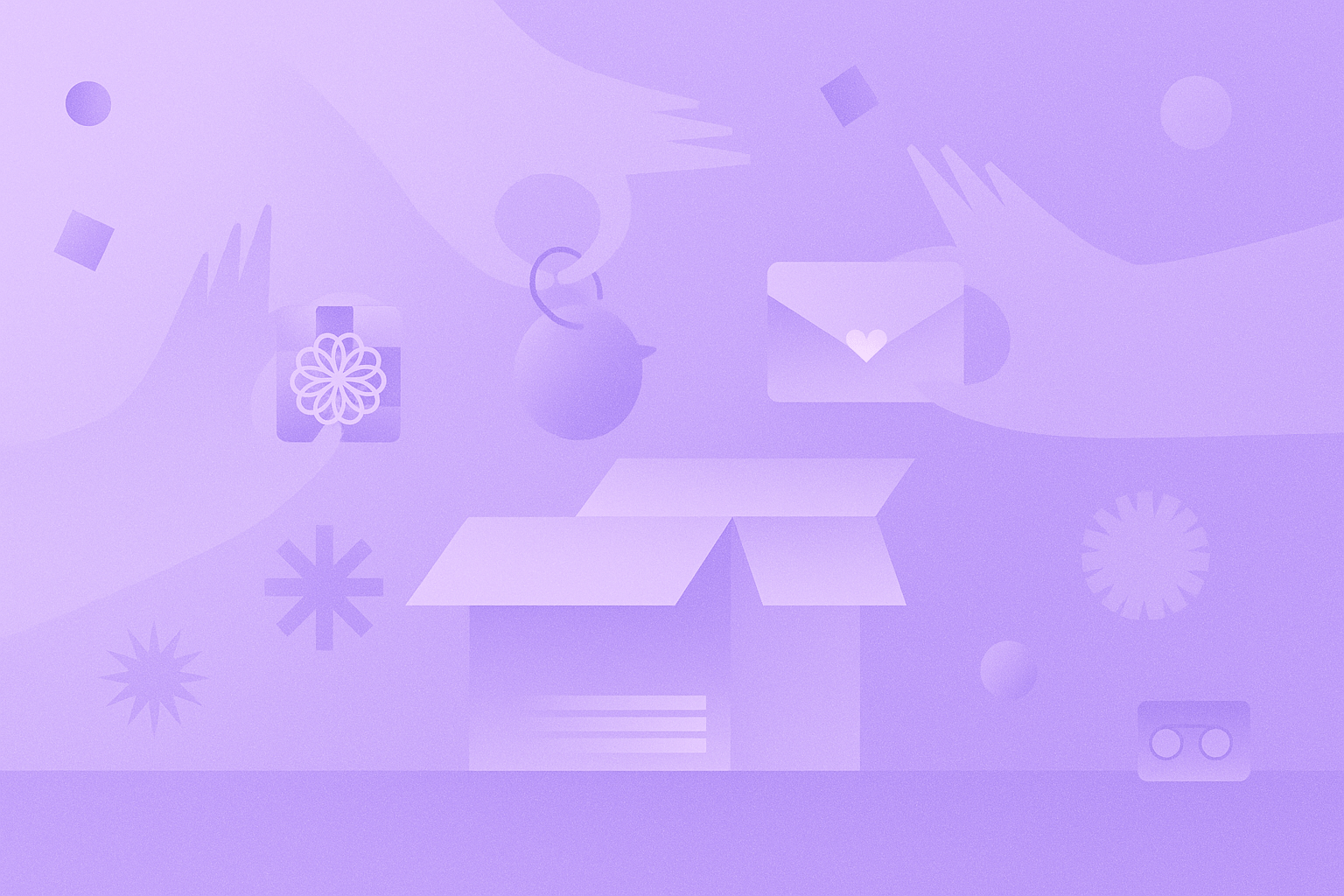In 2025, a fast Shopify store isn’t optional it’s the difference between growing your brand or losing customers to faster competitors. But too often, UK merchants feel stuck between two extremes: a sleek, high-functionality store that runs slowly, or a lightning-fast store that’s stripped bare.
You can optimise Shopify speed without sacrificing the features your customers love. This blog will walk you through practical, battle-tested tips that we’ve used to help UK brands grow from lifestyle retailers to luxury names.
Why Performance Still Matters
Speed has never mattered more.
- A 1-second delay can reduce conversions by up to 20%.
- Google still uses Core Web Vitals as a ranking signal.
- Shoppers expect mobile-first, instant experiences.
Slow Shopify store performance = lost trust, poor rankings, and fewer sales.
And yet, merchants keep piling on features, apps, and animations thinking it will help. But the truth, it often hurts.
So how do you optimise for speed without stripping out the tools that help your store grow?
Here’s how.
- Start With a Speed Audit (Don’t Rely on Guesswork)
Before you fix anything, understand what’s slowing you down.
Use tools like:
- Google PageSpeed Insights (Pro tip: pay close attention to mobile scores & Core Web Vitals)
- GTmetrix – for waterfall breakdowns of script loading times
- Shopify Admin > Online Store > Speed Report – gives a native view of how your performance compares
Still unsure how to interpret the results?
We walk merchants through this in our Shopify performance optimisation guide.
- Audit and Remove Unnecessary Apps (App Bloat = Slow Store)
Apps are one of the biggest causes of slow load speeds. Especially third-party apps that inject JavaScript, load tracking pixels, or trigger pop-ups on every page.
Here’s how to clean up:
- List all installed apps.
- Ask: Is this essential to user experience or business operations?
- Check for overlap: Are two apps doing similar things?
- Test speed before and after removing apps using GTmetrix or PSI.
If it’s non-essential and bloating your site, remove it.
Or better replace it with a native Shopify feature or custom-built solution.
3.Use Lightweight Themes and Strip the Bloat
Some Shopify themes look beautiful but are coded like a slow-moving truck.
What to do:
- Use a lightweight, mobile-first theme like Dawn, Broadcast, or Prestige.
- Remove unused sections, scripts, or animations.
- Turn off “all page” functionalities unless needed e.g. reviews only on product pages.
At WIRO, we help merchants strip bloat without compromising design, by customising and cleaning themes to load only what’s necessary.
4. Optimise Images and Media – The Right Way
Large images are one of the top reasons Shopify stores load slowly.
But you don’t need to sacrifice beautiful visuals. Here’s how to handle it:
- Compress images using tools like TinyPNG or Shopify’s built-in compression
- Use modern formats like WebP for web delivery
- Serve responsive images (different sizes for desktop vs mobile)
- Implement lazy loading so images load only when in view
- Set proper image dimensions to prevent layout shifts (CLS)
5. Streamline Tracking Scripts and Fonts
Many scripts from Facebook Pixels to review widgets to chat tools add milliseconds to every page load.
Tips:
- Load scripts asynchronously
- Use Google Tag Manager to consolidate third-party scripts
- Host fonts locally instead of pulling them from external CDNs
- Limit the number of fonts and font weights
These small wins compound. We've seen stores gain 0.8s in load time just by cleaning up scripts.
6. Focus on Mobile First (It's Where Your Customers Are)
In the UK, mobile makes up over 60% of eCommerce traffic.
Yet many Shopify stores are still designed desktop-first, with bloated menus and slow sliders.
How to fix it:
- Test your store on real devices (not just browser dev tools)
- Simplify navigation less nesting, more direct access
- Optimise button sizes, tap targets, and cart usability
- Load fewer scripts and animations on mobile views
- Resize and serve smaller images for mobile
- Don't Ignore Shopify’s Built-In Performance Tools
If you're using Shopify 2.0, take advantage of:
- Sections Everywhere: build faster pages without heavy custom code
- Metaobjects: structure reusable content blocks instead of using apps
- Shopify Flow (Plus only): automate logic without third-party add-ons
These tools let you replace bloated apps with faster, native logic.
Not sure where to start? Our dev team can help you scope what to remove and what to replace safely.
Want More Performance Tips?
This article focuses on tips that balance speed and functionality, but there’s more.
Explore our full breakdown: The Complete Guide to Optimising Shopify Store Performance
Inside, we cover Core Web Vitals, advanced theme development, checkout speed improvements, and real examples from WIRO clients.
Conclusion
The idea that you need to “sacrifice” performance to get more features is outdated. With the right setup, you can have a lightning-fast Shopify store that converts without compromising on customer experience.
At WIRO, we don’t just “install apps and hope.” We work with your team to engineer clean, scalable, high-converting Shopify builds designed for growth.
Contact us now and let’s make your store faster, leaner, and built to convert.


.svg)