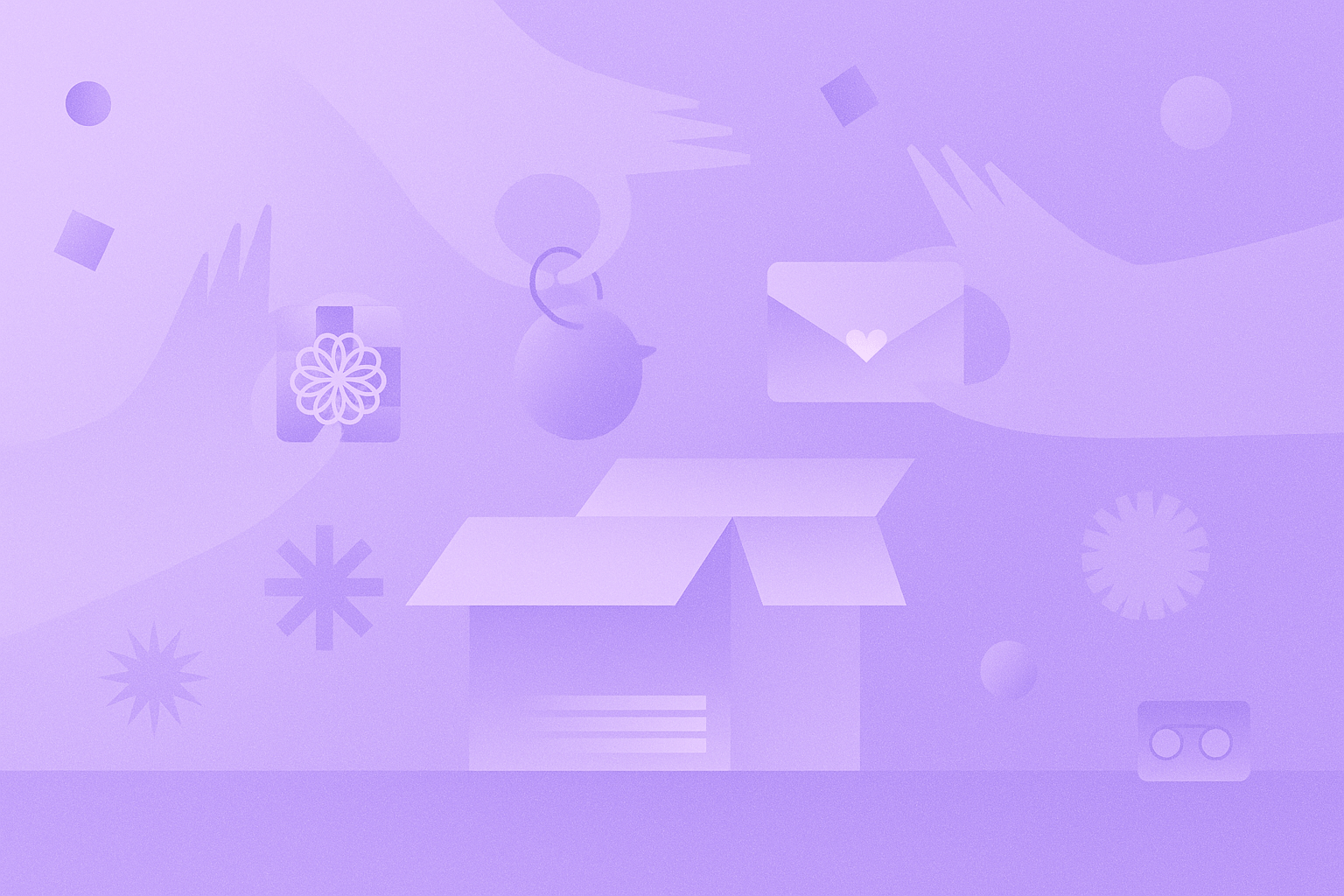In today's competitive UK eCommerce landscape, a visually appealing Shopify store simply isn't enough. To truly thrive and capture the attention of discerning online shoppers, your store needs to perform flawlessly. Slow loading times, clunky navigation, and a poor mobile experience can send potential customers packing, directly impacting your sales and ultimately, your bottom line.
At WIRO, we understand the intricacies of the eCommerce market and the critical role Shopify store performance plays in achieving sustainable success. We've worked with UK brands like Avery Row and luxury interiors clients who’ve seen substantial gains after fine-tuning their Shopify performance record Add to Cart rates, improved Core Web Vitals, and a significant uptick in revenue. This comprehensive guide will delve into actionable strategies to optimise your Shopify store for speed
Why Shopify Store Performance Impacts Sales
Imagine a potential customer in London searching for a unique handcrafted gift. They click on your Shopify store link, eager to browse your collection. But the page takes an age to load. Frustration sets in. In a matter of seconds, they're likely to hit the back button and explore a competitor's site.
This scenario highlights the direct correlation between your Shopify store's performance and your sales:
- Improved User Experience: A fast and responsive store provides a seamless and enjoyable browsing experience, keeping visitors engaged and encouraging them to explore further.
- Lower Bounce Rates: Slow loading times are a major culprit for high bounce rates. Optimising your store keeps visitors on your site, increasing the chances of a conversion.
- Higher Conversion Rates: A smooth checkout process and quick page transitions build trust and reduce cart abandonment, directly boosting your sales figures.
- Better SEO Rankings: Google considers site speed and user experience as crucial ranking factors. Optimising your Shopify store can lead to improved visibility in UK search results, attracting more organic traffic.
- Enhanced Mobile Experience: With a significant portion of UK online shopping happening on mobile devices, a well-optimised mobile experience is no longer a luxury but a necessity.
Audit Your Current Performance
Before diving into optimisation, it's crucial to understand your store's current performance. Several tools can help you identify areas for improvement:
- Google PageSpeed Insights: This free tool analyses the speed and user experience of your pages on both mobile and desktop, providing actionable recommendations. Pay close attention to your Core Web Vitals scores.
.png)
- GTmetrix: Another popular tool that offers detailed insights into your website's loading time, waterfall chart, and various performance metrics.
- Shopify Analytics: Your Shopify admin provides valuable data on your store's speed, bounce rate, and conversion rates. Analyse this data to identify underperforming areas.
Optimising Core Web Vitals on Shopify
Google's Core Web Vitals are a set of specific metrics that measure user experience on the web. Optimising these is crucial for better SEO performance in the UK.
- Largest Contentful Paint (LCP): Measures the time it takes for the largest visible element on the page to load. Aim for an LCP under 2.5 seconds. Optimise your largest images, consider using lazy loading, and ensure your server response time is fast.
- First Input Delay (FID): Measures the time it takes for your site to respond to a user's first interaction (e.g., clicking a button). Aim for an FID under 100 milliseconds. Minimise or defer JavaScript execution that blocks the main thread.
- Cumulative Layout Shift (CLS): Measures the visual stability of your page. Avoid unexpected layout shifts by ensuring elements have defined sizes. Aim for a CLS score below 0.1. Always specify width and height attributes for images and videos. Be cautious with dynamically injected content.
Theme Optimisation Best Practices
Your Shopify theme plays a significant role in your store's performance.
- Choose a Lightweight and Responsive Theme: Pick lightweight, mobile-first themes like Dawn or Prestige, and test performance before launching.
- Minimise Theme Customisations: Excessive custom code can slow down your site. Stick to essential customisations or work with experienced Shopify developers (like our team at Wiro) to ensure they are implemented efficiently.
- Remove Unused Theme Elements: Delete any theme sections, templates, or code snippets that you are not actively using.
- Optimise Theme Settings: Configure your theme settings for optimal performance, such as enabling lazy loading for images and using efficient image sizes.
Image and Media Optimisation
High-quality visuals are essential for showcasing your products, but large, unoptimised images can severely impact loading times.
- Compress Images Without Losing Quality: Use image compression tools (online or Shopify apps) to reduce file sizes without sacrificing visual appeal.
- Choose the Right Image Formats: Use WebP for superior compression and quality (where supported), or stick to optimised JPEGs for product photos and PNGs for graphics with transparency.
- Resize Images Appropriately: Don't upload massive images and rely on the browser to scale them down. Resize images to the exact dimensions they will be displayed.
- Implement Lazy Loading: Load images only when they are about to enter the viewport. This significantly improves initial page load time.
- Consider Using a Content Delivery Network (CDN): A CDN distributes your media files across multiple servers globally, ensuring faster delivery to users in the UK. Shopify often has CDN capabilities built-in.
App Management and Third-Party Scripts
Shopify apps can extend your store's functionality, but too many or poorly coded apps can significantly slow down your site.
- Audit Your Installed Apps Regularly: Identify and remove any apps that you no longer use or that offer redundant functionality.
- Evaluate App Performance: Some apps can have a significant impact on your store's speed. Check app reviews and consider their performance implications before installing.
- Minimise Third-Party Scripts: External scripts (e.g., analytics, tracking pixels) can also affect loading times. Implement them judiciously and ensure they are loaded asynchronously where possible.
- Consider Alternative Solutions: Sometimes, achieving the desired functionality through theme customisation or a different app can be more performant.
Improve Shopify Checkout and Cart Performance
A slow or cumbersome checkout process is a major cause of cart abandonment.
- Simplify the Checkout Process: Reduce the number of steps and form fields required for checkout.
- Ensure Fast Loading of Cart and Checkout Pages: Optimise images and minimise scripts on these critical pages.
- Offer Multiple Payment Options: Provide popular payment methods used in the UK to build trust and convenience.
- Build Trust Signals: Display security badges and trust seals prominently on the checkout page.
Mobile Performance Optimisation
With a large percentage of UK online purchases happening on mobile devices, a seamless mobile experience is paramount.
- Ensure Your Theme is Fully Responsive: Your theme should adapt flawlessly to different screen sizes.
- Optimise Images for Mobile: Serve smaller, optimised images to mobile users.
- Simplify Navigation on Mobile: Make it easy for mobile users to browse and find products.
- Improve Touch Responsiveness: Ensure buttons and interactive elements are easy to tap on mobile devices.
- Test Your Store on Real Mobile Devices: Don't rely solely on emulators; test your store on actual mobile devices used in the UK.
Ongoing Maintenance and Monitoring
Optimising your Shopify store is not a one-time task. Continuous monitoring and maintenance are essential.
- Regularly Test Your Store's Speed: Use tools like Google PageSpeed Insights and GTmetrix to monitor your performance over time.
- Keep Your Theme and Apps Updated: Updates often include performance improvements and security patches.
- Monitor Your Core Web Vitals in Google Search Console: Track your performance and identify any new issues.
- Stay Informed About Shopify Performance Best Practices: The platform and web technologies are constantly evolving.
How WIRO Helps Shopify Stores Perform Better
Optimising your Shopify store for peak performance can be overwhelming. Between Core Web Vitals, bloated apps, and theme bloat, it’s not always obvious what’s holding you back. That’s where WIRO steps in.
We specialise in turning underperforming Shopify stores into high-performing growth engines. We don't offer cookie-cutter audits or off-the-shelf fixes. Instead, we interrogate your data, challenge assumptions, and implement tailored strategies that deliver measurable results.
From improving server response times and image loading speeds to rewriting poorly optimised themes and eliminating third-party script bloat, WIRO engineers performance from the ground up. Our work with Avery Row a sustainable UK babywear brand led to a 42% improvement in page speed, full Core Web Vitals compliance, and record Add-To-Cart rates. That’s not a coincidence. That’s technical eCommerce done properly.
We’ve also helped luxury home and lifestyle brands by decluttering their app stacks, simplifying navigation, and speeding up mobile performance. And we’re not afraid to tell you when a plugin is slowing you down or when your theme needs reengineering.
Whether you need a targeted performance fix or a full technical overhaul, WIRO delivers results fast.
Conclusion
If your Shopify store is lagging behind, your business will too. Optimising your Shopify store performance is a crucial investment for any eCommerce business. At WIRO, we are committed to helping UK Shopify store owners unlock their full potential.
Let WIRO help you get there.
Whether it’s a performance audit or a full technical overhaul, we’re the Shopify performance partner of choice for ambitious UK brands. Reach out today and let’s make your site faster, leaner, and more profitable.


.svg)